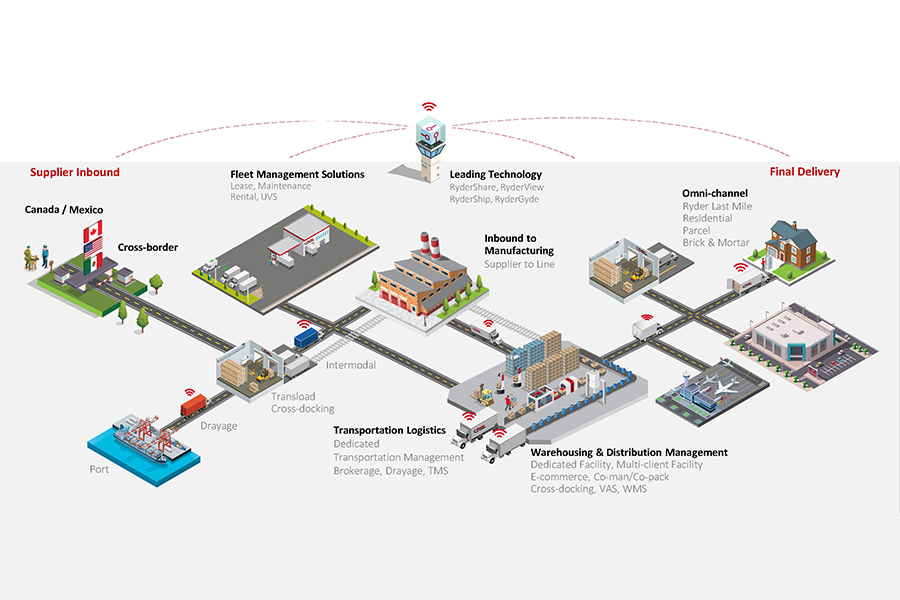RyderGyde gives fleet managers and drivers instant access to critical tools that connect them to Ryder services. Its use of telematics connectivity adds an extra layer of transparency and trust that gives you the critical information you need to operate and optimize your fleet.
Logistics
Warehousing & Fulfillment
Transportation
E-commerce
E-commerce Fulfillment Services
Lease & Maintenance
Semi Trucks
Supply Chain Technology
Logistics
E-commerce
Lease & Maintenance
Buy Used Trucks